GEL (NTT Mod Loader!)
A downloadable mod
GEL is an all-purpose mod loader for Nuclear Throne Together that is meant to make loading large numbers of mods much easier, along with providing more information for mods.
FEATURES:
- Loads mods to select automatically from your mods directory, including subfolders
- If the mod creator has added them, this will load logos and readmes
- If the mod creator has not added a logo or readme, you can add them yourself! Just put a text file called "README.txt" or a logo called "LOGO.png" next to the mod you want to add them to!
- Keeps track of how long and how often you play certain mods
- Searching, Sorting, and Starring makes loading mods from your folders easy
- Create presets to load a whole pack of mods at once!
| Status | Released |
| Category | Game mod |
| Rating | Rated 4.7 out of 5 stars (12 total ratings) |
| Author | Golden Epsilon |
| Tags | Nuclear Throne Together, Nuclear Throne |
Download
Install instructions
Drop this into your mod folder (MUST NOT BE IN A FOLDER INSIDE MODS), and at the character select screen of Nuclear Throne Together type "/loadmod GEL", then "/allowmod GEL".
Development log
- The future of GELNov 03, 2019
- GEL 2.0!Feb 05, 2019
- Version 1.7 released!Feb 03, 2019
- Version 1.6 and GEL Lite!Jul 10, 2018
- GEL 1.5May 29, 2018

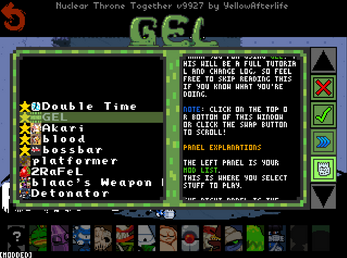

Comments
Log in with itch.io to leave a comment.
what in the hell does GEL even stand vor? :D
nice mod tho! thxabunch
Haha, I'll be honest when I made it I was doing it as "Golden Epsilon Loader" since at the time I had seen someone else work on a similar thing to me - that one never got finished though; I think if it ever separated from me it'd be "Generally Easy Loader" just for kicks though
I'm so confused. How the heck do you actually install this thing? Why do I need to put a mod loader into a folder named "mods" that doesn't exist?
If you install Nuclear Throne Together (which is what lets mods work), you can load GEL as a mod (which is a graphical UI for loading mods)
I hope this helps!
Thank you! I'm new to modding NT, so I got pretty lost. Seriously appreciated!
This was the first mod I wanted to install. If you do not know how to install the rewrite version, you will need to use the /load command and load the main.txt file (/load main | load main.txt). If it is in a folder, then /load folder/main.
I clarify this because, well, I had to find out on my own and I didn't know where to look.
Howdy! I'm having an issue where I can't open the sideloader. When I type "/allowmod gel", it says "Couldn't find gel" Can I have some help with this? thanks!
hey, im really wanting to play using this mod but the only thing i dont understand about the presets part is how can i add mods to the preset i created
i havent figured yet how to do that :c
I think loading up your preset then making a new preset is the best way to do it? It's been quite some time since I've worked on that version of GEL (I've tried rewriting GEL a few times but nothing's come to fruition yet)
i realised i was using 2.4 version, my bad
i installed the 3.0 and it doesnt even have a preset button, i dont know if something is missing
im quite confused
No, if you want presets you should use 2.4, I was actually talking about rewrites that aren't even available on itch.io; I put enough features into 2.4 that I haven't made a version that got back up to that standard since
hello I have a problem try to start but it gives me this
verify error:´´ís not a known mod type (for ´mods/gel´)
couldn´t find ´gel´
and change the name of the gel.24 file to just gel and nothing I tried to make a notepad with the name startup and I put this command in it
/gml geme_set_size(426, 240)
/loadmod gel
based on this tutorial minute 4:08
a hug from Mexico
try renaming it to "gel.mod", or "gel.mod.gml"
oh, somehow the file got named "gel.mod.mod", when it's supposed to be "gel.mod.gml"
...that said, doing "/allowmod gel.mod.mod" like the game said to do should have worked in that situation.
Sorry I can't help more, but hopefully this helps you figure it out.
can you please help me?when i trying to make this mod load automaticly it doesnt loads it even says nothing in chat.
Are you using startup.txt for it?
if it doesn't say anything in chat you probably have the wrong file name for loading stuff automatically
- make sure it's not startup.txt.txt; if you have file extensions disabled try naming it "startup"
i did startup.txt not startup.txt.txt and i put in it /loadmod GEL and /allowmod GEL but it doesnt want to autoload,why?
well, if the issue is that gel is loading but /allowmod isn't working, that's because /allowmod has to be in another text file from the /loadmod for the mod (a bit silly, I know, it's because of timing shenanigans) so you'll have to do /loadtext startup2 and put the allowmod in there or something.
...that said, if you aren't getting ANYTHING in chat, you have a different issue, since wherever and however you have your startup.txt it doesn't recognize it.
ohh i figured out issue.the issue was that i forgot to turn on file extensions because i re installed windows and i didnt made startup2.ty for helping!
Hello, When i write /loadmod GEL Then my program say couldn't find.
Please🥺 help me.
oh, I missed your message - try typing the filename of the mod instead of just GEL
I think the install instructions are a bit outdated, sorry
Okay, THANKS but can it run on pirated version of nuclear throne beacause i'm using a pirated version of Nuclear throne.
Hi, can I make it so when I open nuclear throne it automatically loads GEL?
Great mod BTW
and when I create a file name startup.txt and put in it:
/loadmod GEL 2.4.mod.gml
/allowmod GEL 2.4.mod.gml
it just says couldn't find GEL 2.4.mod.gml
I haven't tried doing this but maybe remove the spaces? It might fix it idk
what spaces and its when i type it it works but the
/allowmod GEL 2.4.mod.gml
doesn't work in the startup .txt it just says couldn't find
GEL 2.4.mod.gml
It depends on the name of the mod file - if you want you can just rename the file to just GEL.mod.gml (or GEL.mod if you have file extensions disabled) and rename the startup.txt commands to work with that.
If you're still having trouble after that lmk
I want it to allowmod on startup it just says couldn't find GEL.mod at the top then says GEL.mod loaded
i renamed the commands in the startup to GEL.mod.gml
and i changed the mod name to GEL.mod.gml
ohhh you're having a different problem, then
(tl;dr is that you can't /allowmod a mod on the frame you load it)
the fix is that you need to make a second text file (say startup2.txt), have the /allowmod command in there, and in the first text file do /loadtext startup2.txt
thank you so much
it works now
The gel 2.4 allowmod is not working
what do you mean? Are you typing the command it asks you exactly?
it works
nevermind
It’s
/allowmod GEL 2.4.mod.gml
i tried to but this error pops up:
That's odd. Can you try the rewrite instead? If I remember there's something about the beta version of NTT that breaks the old GEL, and if you're using that that would be the reason
Actually i tried it in 9940 back then, but the same error. And the rewriite version is working thank you! :)
Well, I'm glad the rewrite's working!
When I type the command it says "Couldn't find file 'GEL'/"Couldn't find file gel" depending on if I use caps. I type the command "/loadmod GEL"
Do "/loadmod GEL 2.3" - I didn't include the version number, but apparently the version number is in the mod file name. Same with allowmod.
Thanks!
Hello! GEL doesn't appear at all when I try to load it, the file just can't be find for some reason :/
Sidenote: I'm running Nuclear Throne 99r1, NTT v9940, and tried out GEL 2.3
If the file can't be found, make sure you are typing the right command. That wouldn't be anything on my side. What command are you using to load it?
I have two Feature requests:
1: Please make a shortcut button also called a macro for starting gelmod.
Instead of typing loadmod allowmod etc just press F10 for example and start up gelmod!
Is this possible for you?
2: Please port the char weaponsmith from nuclear throne ultra!
This my favorite char and has the abilty to merge two weapons by right clicking and spawning a weapon in hand of a higher level.
This is especially cool when playing with lots of mods, and where rare weapons usually do not drop!
Makes the game a lot harder in some cases at least in Ultra mod if you play with the ultra hard crownes!
Is this easy to do for someone?
Kind Regards,
1: that's quite impossible as gel doesn't load without using the commands. If you don't want to type the commands each time put them in a file called startup.txt and put it in the mods folder.
2: That doesn't really have anything to do with GEL? I also have other stuff that I'm working on right now when I am modding, for example there's a new update for GEL that I still need to finish up
Hi, thank you for your reply.
1: That is the same solution I think?
So if I type these commands it will just load automatically!? I will try it.
2: If you dont have time its ok, I'm just asking around to see who wants to do this. If you understand code and how to port chars it should not be super much work since the char is allready complete in Ultra mod.
Thank you for your time
If I use a gamepad, I can scroll to highlight a mod, but I can't load a mod no matter what I press. Is there a way around this?
I'm confused, because you clearly but a lot of work and love into this mod. I don't understand how it wouldn't be possible to use it with a gamepad, which I'm sure loads of people do, but it seems like the GUI is only workable with a mouse and every time I exit Play mode to enable Gamepad controls all mods unload.
have you tried "pick up weapon"? I tried making a basic setup for controllers, but it's really hard with the limited input control NTT has, especially with controllers (I can't stop inputs from interacting with the menu)
(there's also a chance that that only works on my version, in which case I'll post an update)
EDIT: I was right, I only implemented it on my side. I'll upload my version now.
I don't have any way to let controllers access the buttons on the side, unfortunately, but if you get an idea for a control scheme to let that happen I'm all ears.
I found out the command to switch back and forth from mouse to gamepad inside NTT, so I can use Gel now. But thanks for uploading the new version! I'll check it out, maybe it'll save the command inputs.
When ever i try to use the mod it always says Couldn't find GEL so idk what to do
Does it say what line it's having trouble with? And are you doing anything other than loading the mod before the error pops up? (also, the lite version is more updated as of right now. I really need to fix up bugs in my personal version and upload that)
Could do some sort of guide i cant find out how to use gel
well, what part are you having trouble with? All the buttons have explanations, and I explained how to get the GUI to show up in the mod description
well i can open up GEL but cant find out how to add my mods to the loader
sorry for the late reply - loading mods into GEL is just having them in the mods directory - loading them into the game is the checkmark.
If your problem is that the GUI isn't there, you need to do /allowmod GEL first
i have the same problem, but even if i use that command, the gui comes up but it doesn't have any of my mods in it
Do you wait long enough for it to load? It should say something in chat when it's done loading
also, for now the lite version of gel is the most updated, so that's another thing to try if it still isn't working
mods/GEL.mod.gml[1072:13] '113562' (GmlMod) does not have a variable 'current_time_scale' - I cant find that link in the discord mentioned in the comment below, how do i fix this problem?
In the future I'll try to make a permanent fix for it, but for now a quick fix is /ignoremod GEL (it makes it not post error messages)
Alright thank you i will just do that for now :)
mods/GEL.mod.gml[1072:13] '113562' (GmlMod) does not have a variable 'current_time_scale'
That error constantly loops and actually covers the entire screen when I load this mod, even if I haven't loaded anything before.
Oh, sorry. That's an error from not using the NTT beta. Also, make sure you're using the latest version of gel - I thought I fixed it, and the offending line is on a different line for me. Basically, are you on version 1.5 for GEL?
I am on version 1.5 of GEL and the latest version of NTT
GEL 1.5 hotfix 1? (sorry for being annoying with this, I forgot that I simply named it a hotfix and not the next version) Also, the latest version on the itch is not the latest version - there's a stable beta in the NT discord
The channel description for #co-op_buddies has the link
I tried to create a preset, but when I clicked "All of your Presets", the game just continuously gave me errors similar to the one in the screenshot.
Here are the mods I tried to make a preset with.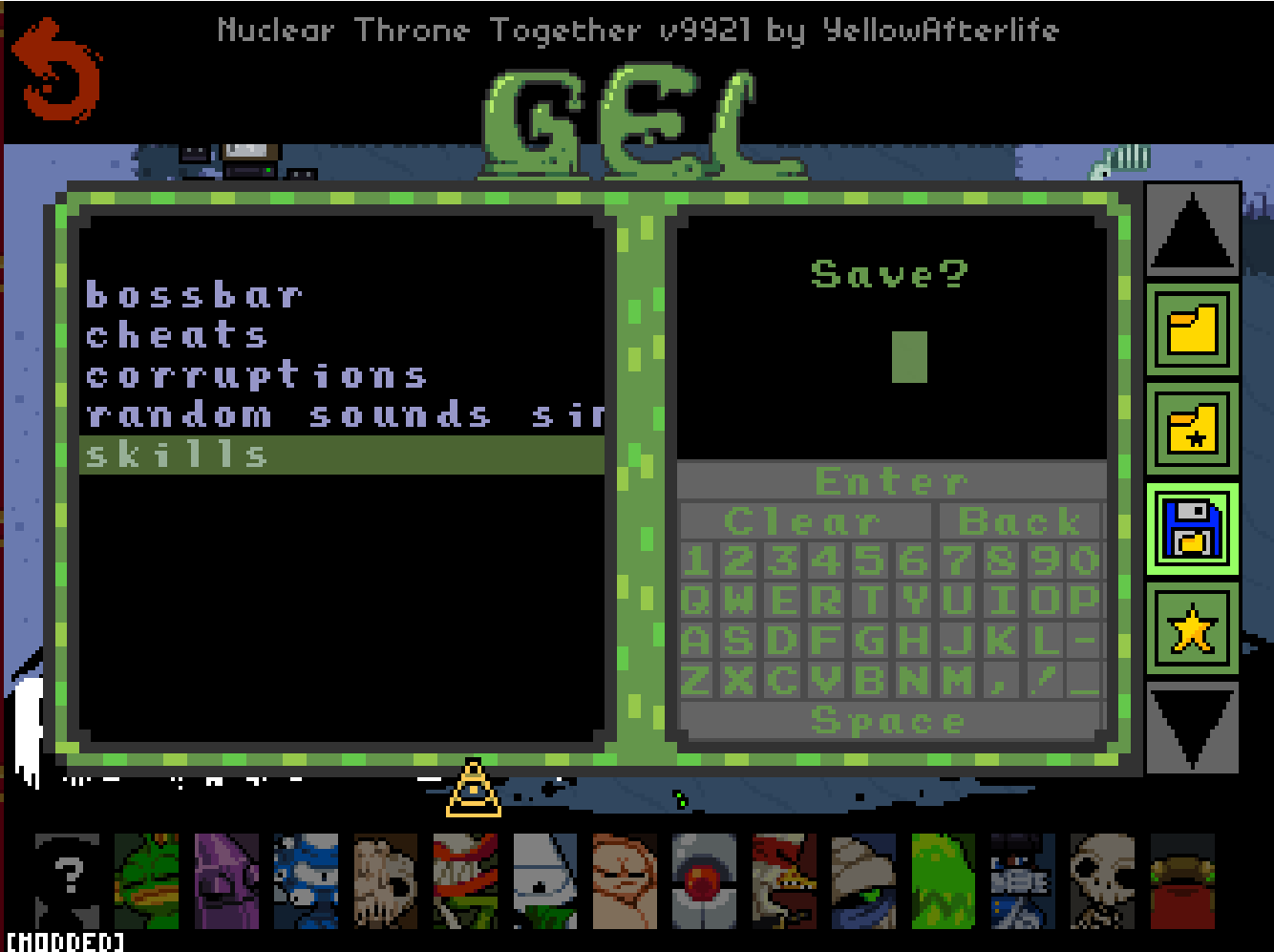
I'm not sure where the problem is simply because I've been bugfixing on my own time. I'll put up the latest version of the mod now and let me know if it works (I might've already fixed it)
Seems that the bug fixes have worked, though there are 2 issues I've ran into. When trying to delete a preset, this error pops up and all presets disappear. Reentering the character selection screen and reloading GEL seems to restore it, though. (Note: the preset that I tried to delete was still on the presets menu, after reloading the mod.)
The 2nd issue seems to be related to timescale, but judging by issues I've seen with other mods, this may be because I don't have the NTT BETA. These error messages are also continuously sent, but since the mods have already been loaded, I can just ignore them by using the command "/ignoremod GEL".
Thank you very much for reporting these! It looks like the error you ran into is for deleting specifically the first preset. Looks like some wackiness with GML and arrays, fixed now. For the constant error messages, though, I can create something to ignore them, I think.
P.S. This is taking longer than I thought, (I think I forgot to finish bugfixing presets before releasing. Doh.) so I'm going to just upload when done. Shouldn't be that much longer.
EDIT: It's up now - can you test it and tell me if it worked?
Seems everything is working fine, now! Thank ya for your cooperation. 👍
The mod stops loading other mods at the point where it attempts to add itself to the list.
it's actually a crash by GEL. I know a quick way to fix, though, because of the error message. I'll be putting a hotfix up asap